Stake the surface between two strings
This stakeout method can be used when staking Strings and surfaces. It does not apply when staking from a road design file.
To stake the surface between two strings:
-
In the stakeout selection screen, select To two strings from the Stake field and then tap each string in the map, or tap
to select each string from the list.
- To set stakes offset from the road, leaving the roadway clear for construction, define a construction offset.
-
Tap Start.
The Road navigation screen appears. Tap Options to configure preferences for the navigation display, grade, as-staked point details, or to view stakeout deltas relative to a digital terrain model (DTM).
-
Use the information in the Road navigation screen to see your position relative to the road and navigate to the point to stake it out.
The reported deltas include the:
-
Station and Offset values for your current position relative to the primary stationing string.
-
Go Left/Right value to each string.
-
V.Dist (vertical distance) to the surface between the two strings.
-
V.Dist (vertical distance) to the primary stationing string.
The diagram below shows the primary stationing string (1), the two strings (2, 3), and the V.Dist to the extension of the two strings (4):

-
Perp Dist (perpendicular distance) to the surface between the two strings.
The diagram below shows the primary stationing string (1), the two strings (2, 3), the V.Dist to the surface between the two strings (4), and the Perp Dist to the surface between the two strings (5):
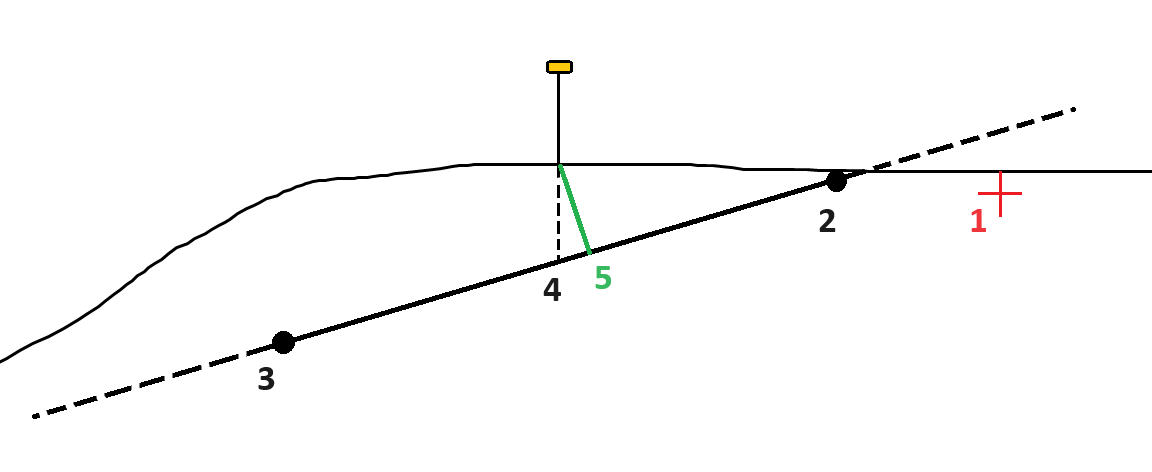
-
-
When the point is within tolerance, tap Measure to measure the point.
-
Tap Store.
The software returns to the navigation screen.
Next steps
-
To continue measuring points along the road, tap the Sta+ or Sta‑ softkey to select the next or previous station.
If you have enabled the Auto increment field in the Select station screen then the next or previous station is automatically selected. See Stations available for stakeout.
- Tap Esc to exit this stakeout method.
- To change stakeout methods, and stake:
- To the primary string, tap Esc and then select To the primary string from the Stake field.
- To the string, tap Esc and then tap the string in the map.
- To two strings, tap Esc and then select To two strings from the Stake field.
- A Station on a string, tap Esc and then tap the station on a string in the map.